-
Standard Size
Standard Size
Spot Gloss Business Card Design Guidelines
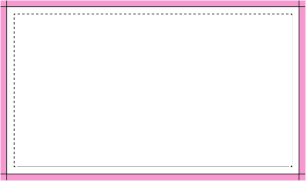
Bleed Area: 3.66" x 2.16"
Make sure that your background extends to fill the bleed to avoid your Business Cards having white edges when trimmed.
Trim: 3.50" x 2.0"
This is where we aim to cut your cards.
Safe Area: 3.34" x 1.84"
Make sure any important aspects of your design such as text and logos are inside of the safe area, otherwise they may be cut off.
Special Finish Guidelines
Special Finish Artwork
To create your Spot Gloss Business Cards, you'll need 2 files: one for the artwork, one for the Spot Gloss finish. The artwork file will house the main design image. CMYK colour file in PDF, PNG, JPG, or GIF format. The Special Finish file will define where the spot UV finish is applied on top of your design. B&W PDF file only.
Guide for designing with your own tools -
MOO Size
MOO Size
Spot Gloss Business Card Design Guidelines
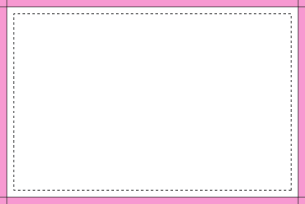
Bleed Area: 3.46” x 2.32”
Make sure that your background extends to fill the bleed to avoid your Business Cards having white edges when trimmed.
Trim: 3.3” x 2.16”
This is where we aim to cut your cards.
Safe Area: 3.14” x 2”
Make sure any important aspects of your design such as text and logos are inside of the safe area, otherwise they may be cut off.
Special Finish Guidelines
Special Finish Artwork
To create your Spot Gloss Business Cards, you'll need 2 files: one for the artwork, one for the Spot Gloss finish. The artwork file will house the main design image. CMYK colour file in PDF, PNG, JPG, or GIF format. The Special Finish file will define where the spot UV finish is applied on top of your design. B&W PDF file only.
Guide for designing with your own tools -
Square
Square
Spot Gloss Business Card Design Guidelines
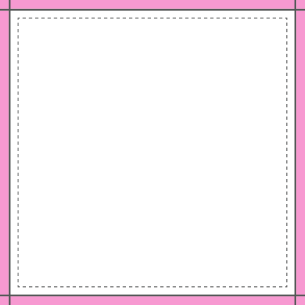
Bleed Area: 2.71" x 2.71"
Make sure that your background extends to fill the bleed to avoid your Business Cards having white edges when trimmed.
Trim: 2.56" x 2.56"
This is where we aim to cut your cards.
Safe Area: 2.4" x 2.4"
Make sure any important aspects of your design such as text and logos are inside of the safe area, otherwise they may be cut off.
Special Finish Guidelines
Special Finish Artwork
To create your Spot Gloss Business Cards, you'll need 2 files: one for the artwork, one for the Spot Gloss finish. The artwork file will house the main design image. CMYK colour file in PDF, PNG, JPG, or GIF format. The Special Finish file will define where the spot UV finish is applied on top of your design. B&W PDF file only.
Guide for designing with your own tools

Need help designing your Business Cards?
Unlock our team of expert designers, enjoy special discounts
and more with a MOO Business Plan.

Looking for inspiration?
Check out our easy-to-customize Spot Gloss Business Card designs. Just add your logo, images and text, and you're ready to roll.
Spot UV inspiration
Check out these amazing designs, printed to life by our creative community.
Even more good stuff
FAQs – Spot Gloss Business Cards
What is Spot Gloss (or spot UV coating)?
Spot Gloss (spot UV) is a coating that's applied on top of your card to highlight certain parts. The spot UV finish adds a subtle, shiny smooth surface to any element you want to stand out.
What’s the difference between Spot Gloss and Raised Spot Gloss?
Spot Gloss is a subtle, transparent spot UV coating that highlights some parts of your design. Raised Spot Gloss, on the other hand, is a more elevated, 3D-like coating.
What paper stocks are available for Spot UV Business Cards?
Spot Gloss (or spot UV) is currently available on our 18pt Super paper, featuring a Soft Touch finish.
How fast can I receive my Spot Gloss Business Cards?
You can get your spot UV cards delivered in just 6 business days.
What format should I use for my Spot Gloss design files?
- PDF only
- Vector artwork
- Black & white only
- CMYK value of 0/0/0/100 for the black parts
How should I prepare my spot UV design files?
You'll need 2 files: one for the background and one for the spot UV finish. Or just use our Spot Gloss design templates.
Is Printfinity available on Spot Gloss Business Cards?
Yes. Printfinity means you can print a different design on the back of every card in a pack at no extra cost. That's up to 50 designs in each pack, so you can show the many (many) sides of your business.










