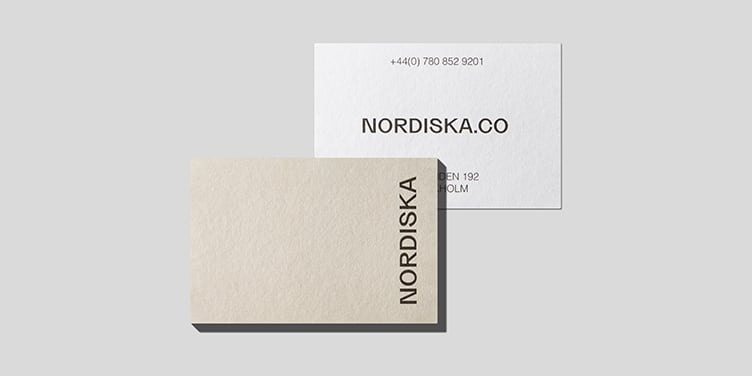-
Small
Small
Gold and Silver Foil Postcards Design guidelines
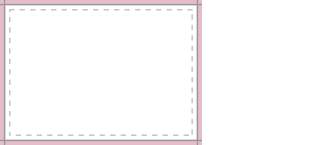
Bleed Area: 4.29” x 5.98”
Make sure that your background extends to fill the bleed to avoid your Postcards having white edges when trimmed.
Trim: 4.13” x 5.83”
This is where we aim to cut your cards.
Safe Area: 3.97” x 5.66”
Make sure any important aspects of your design such as text and logos are inside of the safe area, otherwise they may be cut off.
Foil Guidelines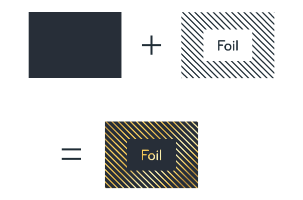
Foil Artwork
Create Two files. One for the artwork, one for the Foil. The artwork file will house the main design image. CMYK color file in PDF, PNG, JPG, or GIF format. The element file will define where the element is applied on top of your design. B&W PDF file only.
Guide for designing with your own tools -
Standard
Standard
Gold and Silver Foil Postcards Design guidelines
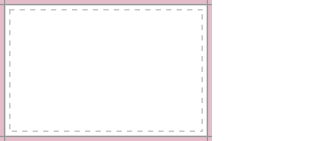
Bleed Area: 6.16" x 4.16"
Make sure that your background extends to fill the bleed to avoid your Postcards having white edges when trimmed.
Trim: 6" x 4"
This is where we aim to cut your cards.
Safe Area: 5.84" x 3.84"
Make sure any important aspects of your design such as text and logos are inside of the safe area, otherwise they may be cut off.
Foil Guidelines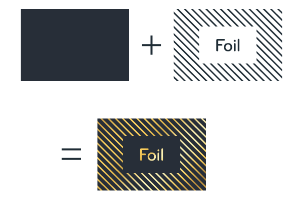
Foil Artwork
Create Two files. One for the artwork, one for the Foil. The artwork file will house the main design image. CMYK color file in PDF, PNG, JPG, or GIF format. The element file will define where the element is applied on top of your design. B&W PDF file only.
Guide for designing with your own tools -
Square
Square
Gold and Silver Foil Postcards Design guidelines
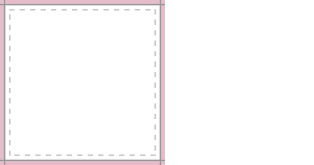
Bleed Area: 4.88" x 4.88"
Make sure that your background extends to fill the bleed to avoid your Postcards having white edges when trimmed.
Trim: 4.72" x 4.72"
This is where we aim to cut your cards.
Safe Area: 4.56" x 4.56"
Make sure any important aspects of your design such as text and logos are inside of the safe area, otherwise they may be cut off.
Foil Guidelines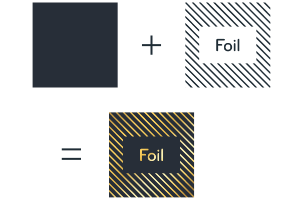
Foil Artwork
Create Two files. One for the artwork, one for the Foil. The artwork file will house the main design image. CMYK color file in PDF, PNG, JPG, or GIF format. The element file will define where the element is applied on top of your design. B&W PDF file only.
Guide for designing with your own tools -
Rack Cards
Rack Cards
Gold and Silver Foil Postcards Design guidelines

Bleed Area: 8.66" x 3.82"
Make sure that your background extends to fill the bleed to avoid your Postcards having white edges when trimmed.
Trim: 3.67" x 8.5"
This is where we aim to cut your cards.
Safe Area: 3.5" x 8.34"
Make sure any important aspects of your design such as text and logos are inside of the safe area, otherwise they may be cut off.
Foil Guidelines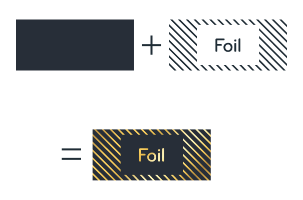
Foil Artwork
Create Two files. One for the artwork, one for the Foil. The artwork file will house the main design image. CMYK color file in PDF, PNG, JPG, or GIF format. The element file will define where the element is applied on top of your design. B&W PDF file only.
Guide for designing with your own tools -
Medium
Medium
Gold and Silver Foil Postcards Design guidelines
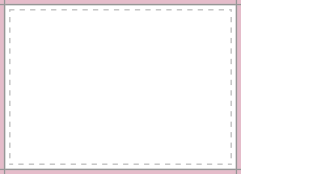
Bleed Area: 5.15" x 7.15"
Make sure that your background extends to fill the bleed to avoid your Postcards having white edges when trimmed.
Trim: 5" x 7"
This is where we aim to cut your cards.
Safe Area: 4.84" x 6.84"
Make sure any important aspects of your design such as text and logos are inside of the safe area, otherwise they may be cut off.
Foil Guidelines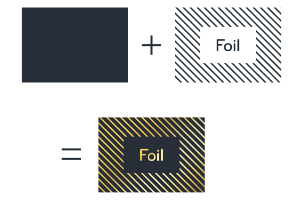
Foil Artwork
Create Two files. One for the artwork, one for the Foil. The artwork file will house the main design image. CMYK color file in PDF, PNG, JPG, or GIF format. The element file will define where the element is applied on top of your design. B&W PDF file only.
Guide for designing with your own tools -
Half Page
Half Page
Gold and Silver Foil Postcards Design guidelines
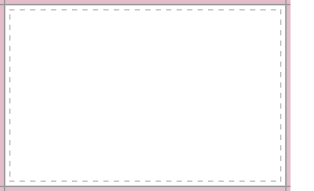
Bleed Area: 5.66" x 8.66"
Make sure that your background extends to fill the bleed to avoid your Postcards having white edges when trimmed.
Trim: 5.5" x 8.5"
This is where we aim to cut your cards.
Safe Area: 5.34” x 8.34"
Make sure any important aspects of your design such as text and logos are inside of the safe area, otherwise they may be cut off.
Foil Guidelines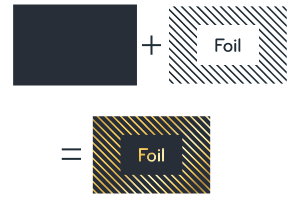
Foil Artwork
Create Two files. One for the artwork, one for the Foil. The artwork file will house the main design image. CMYK color file in PDF, PNG, JPG, or GIF format. The element file will define where the element is applied on top of your design. B&W PDF file only.
Guide for designing with your own tools -
Large
Large
Gold and Silver Foil Postcards Design guidelines
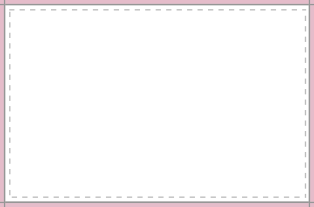
Bleed Area: 6.16” x 9.16”
Make sure that your background extends to fill the bleed to avoid your Postcards having white edges when trimmed.
Trim: 6" x 9"
This is where we aim to cut your cards.
Safe Area: 5.84" x 8.84"
Make sure any important aspects of your design such as text and logos are inside of the safe area, otherwise they may be cut off.
Foil Guidelines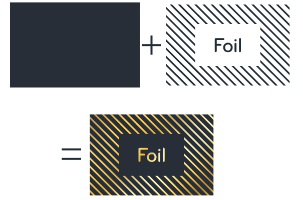
Foil Artwork
Create Two files. One for the artwork, one for the Foil. The artwork file will house the main design image. CMYK color file in PDF, PNG, JPG, or GIF format. The element file will define where the element is applied on top of your design. B&W PDF file only.
Guide for designing with your own tools

Free sample
New to MOO? See our full print range in all the possible variations of shape, paper stock & finishes for free.
Shop Gold Foil Postcards and Silver Foil Postcards by size
Find your fit then upload your design.

Small Custom Foil Postcards
4.13" x 5.83"
25 postcards from CDN$ 78.00

Standard Custom Foil Postcards
4" x 6"
25 postcards from CDN$ 78.00

Square Custom Foil Postcards
4.72" x 4.72"
25 postcards from CDN$ 78.00

Custom Foil Rack Cards
3.67" x 8.5"
25 postcards from CDN$ 84.00

Medium Custom Foil Postcards
5" x 7"
25 postcards from CDN$ 87.00

Half Page Custom Foil Postcards
5.5" x 8.5"
25 postcards from CDN$ 115.00

Large Custom Foil Postcards
6” x 9”
25 postcards from CDN$ 130.00
Foil Postcard - Inspiration
Get some big ideas, brand inspiration and tips to make your brand shine with Gold and Silver Postcards.
Even more good stuff
FAQs - Gold and Silver Foil Postcards
What Foil Print Postcard sizes do you offer?
- Standard size (4” x 6”)
- Square (4.72"x 4.72")
- Rack Cards (3.67"x 8.5")
- Half Page (5.5"x 8.5")"
- Small (4.13"x 5.83")
- Medium (5"x 7")
- Large (6” x 9”)
Why should I choose Foil Print Postcards?
Raised foil takes your brand to the next level AND makes your customers feel extra special. With a tactile, metallic shine that really stands out against the paper’s velvety Soft Touch coating. The kinds of Postcards that make people go “Ooh” and “Aah” when they see them. Because the paper’s also nicely “un-bendy” too.
How much do Foil Print Postcards cost?
That will depend on the size and turnaround time you choose for your Gold or Silver Postcards. To get an accurate quote in seconds, give our online cost calculator a go.
Are Foil Print Postcards available with Printfinity?
Yes, you can print up to 25 different designs per pack of Foil Postcards for FREE. All our Postcards are also double-sided and full color.
How can I create my Foil Print Postcards?
It’s all really simple. First you choose how big you want your Postcards to be, and the kinds of foil you’d like (Silver or Gold Postcards? Decisions!). Then you upload your design - or rather designs, because you can print a different image on the back of every custom Postcard with our unique Printfinity technology. Make sure you give them a good look over once they’re all uploaded and you’re all set.
Where can I add foil on my Postcards?
You can add Silver or Gold Foil to any side you have coated. That's because the foil goes on top of the Soft Touch coating. If you leave a side uncoated (if you want to write on it, say), then you won't be able to foil that side.