4 Perpetual Planner tips direct from the designer’s mouth
Get started with your new Perpetual Planner.

You can use the new Perpetual Planner any way you like. It’s designed to be flexible. So go out the lines, use weird colour pens, even draw a cartoon puppy on every page if you like. To get the ball rolling though, here are some planner tips straight from the mind of the planner’s designer, Felix.

Clip it good
Did you notice the little Calendar Clip in your planner? It’s a versatile little helper and your personal motivator with its “Those who plan, do” motto. Plus, using it as a ruler has to be our favourite planner hack.
“You can slide the Calendar Clip to the top of the page for an overview of the month you’re in. So one page could be February 2023, the next January 2047. It’s what makes the planner timeless. For more detail, I also like to underline the week I’m in, using the inside of the clip as a ruler.”

Embrace the blank space
Felix designed three different types of colour pages for the planner (and all your ideas). They leave space for creativity, organisation, and more. Plus, you can label them.
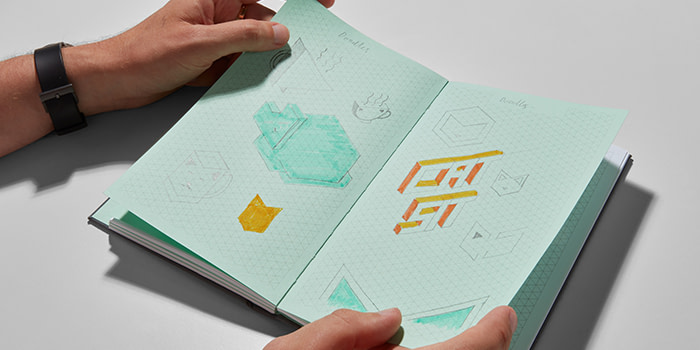
“The colour pages of the planner are designed for pretty much anything. You can use them for 3D drawings or plans too big for a single day. To keep these organised and easy to return to, I often use the blank space at the top for a title. You can then label them to match the business quarter or seasons.”
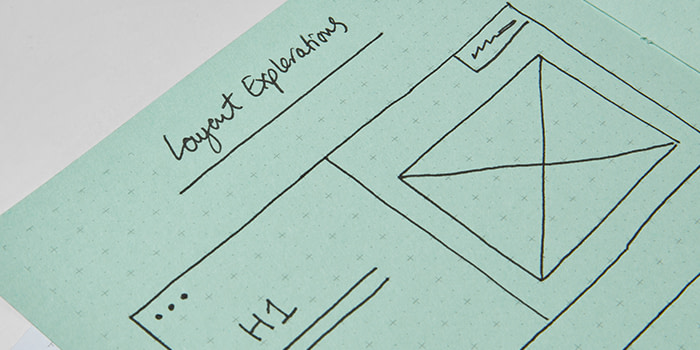
Love a list?
The lined colour pages are perfect for lists. You can use the margin to tick items or stick to crossing them as they go. We’ve noticed these pages are also great for birthdays – months on the left, date and name on the right.
“I am obsessive about lists, and that’s how I use the lined colour pages. As a rock climber, I’ll draw up a list of all the gear I’m packing for a trip. But you can also think about what you achieve to do over the next three months and write it down. That often helps me focus on the weeks and pages ahead.”
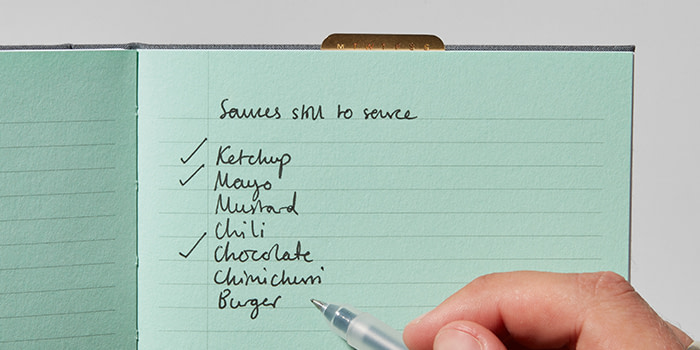
Divide and conquer
Flexibility is key for MOO – and Felix. So he made sure you get space to find the best way to get organised.
“Each day of the week is split into two. I designed it like that so you could organise your day better. Say, you can separate am and pm, or work and pleasure. It also works if you’re a freelancer balancing two projects, or want to block out some family time. Or you ignore it completely and do your own thing.”
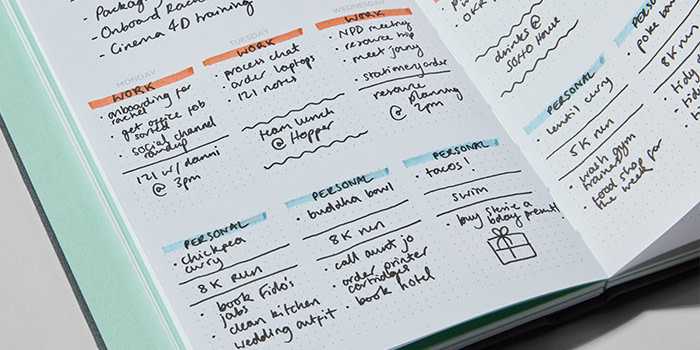
Got your own planner tips that even Felix might have missed? Tag them #hashtagMOO and share them with the world.
If these planner tips and tricks have got you in the planning mood but you’re missing the planner, you can grab yourself one here. You can even customise it.
Keep in touch
Get design inspiration, business tips and special offers straight to your inbox with our MOOsletter, out every two weeks.



