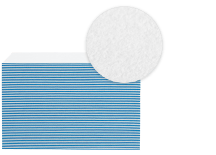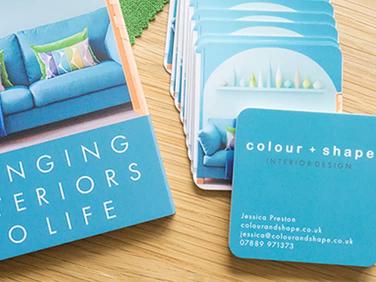-
Design Guidelines
Design Guidelines
Design Guidelines
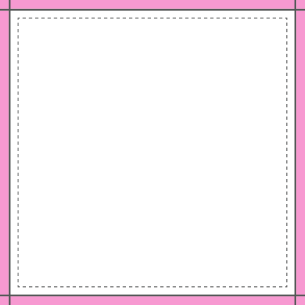
Bleed Area: 2.71" x 2.71"
Make sure that your background extends to fill the bleed to avoid your Business Cards having white edges when trimmed.
Trim: 2.56" x 2.56"
This is where we aim to cut your cards.
Safe Area: 2.4" x 2.4"
Make sure any important aspects of your design such as text and logos are inside of the safe area, otherwise they may be cut off.
Special Finish Guidelines
Special Finish Artwork
Create Two files. One for the artwork, one for the silver foil. The artwork file will house the main design image. CMYK color file in PDF, PNG, JPG, or GIF format. The element file will define where the element is applied on top of your design. B&W PDF file only.
Guide for designing with your own tools

Need help designing your Business Cards?
Unlock our team of expert designers, enjoy special discounts
and more with a MOO Business Plan.
Square Business Card paper stocks
You can’t go wrong. MOO Square Business Cards start at premium and go all the way to extra fancy.

50 cards from $25.00
- 16pt thickness
- Our “feel good” premium paper
- Available in matte (1) or gloss (2) finish
- Great quality and great value

50 cards from $31.00
- 17pt thickness
- Made from cotton linters (the fuzz around the seed)
- Uncoated and naturally bright white
- Lightweight yet durable

50 cards from $37.00
- 18pt thickness
- Silky smooth, strong and durable
- Available in (1) Soft Touch or (2) High Gloss
- Customizable with special design finishes

Square Business Card templates
Stand out with hundreds of unique Square Business Card design templates. Use them out of the box or personalize them with your logo, images and brand colors.
Square Business Card ideas
It's hip to be square! Explore our Square Business Card ideas and take your brand to the next level.
Even more good stuff
FAQs – Square Business Cards
What options do you offer besides Square Business Cards?
- Standard size Business Cards (3.5" x 2.0")
- MOO size Business Cards (3.3" x 2.16")
- Mini Business Cards (2.75" x 1.10")
What's the recommended Square Business Card size in pixels?
If you're uploading photography or non-vector artwork (eg high-quality JPEGs) for your Square Business Cards, make sure it's no less than 261 x 261 pixels at 96dpi (or ideally 813 x 813 pixels at 300dpi).
Download our Square Business Card templates >
What paper stocks are available for Square Business Cards?
- Original: great value, premium Business Cards
- Cotton: made from cotton linters (the fuzz around the seed)
- Super: silky smooth, extra-strong Business Cards
- Luxe: extra-thick Business Cards with an eye-catching color seam
Can I get Square Business Cards with rounded corners?
Yes, you can! Square Business Cards with rounded corners are available for an extra charge.
Is Printfinity available for MOO Square Business Cards?
Yes! You can print a different design on every Square Business Card for free, no matter which paper stock you choose.
Are special finishes available on Square Business Cards?
If you choose the Super paper stock with a Soft Touch finish, you can add any of our 4 special finishes to enhance your Square Business Card design:
- Gold Foil
- Silver Foil
- Spot Gloss
- Raised Spot Gloss
Why should I choose Square Business Cards?
Square is a great way to stand out and leave a strong impression with a more unconventional format. It also makes great backing cards for pins and earrings.