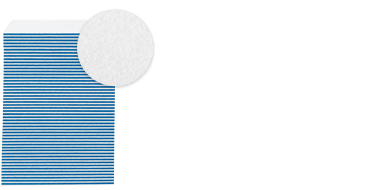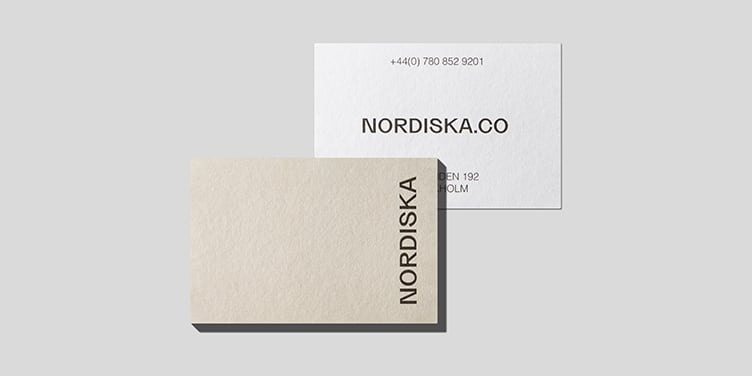-
Design Guidelines
Design Guidelines
Design Guidelines
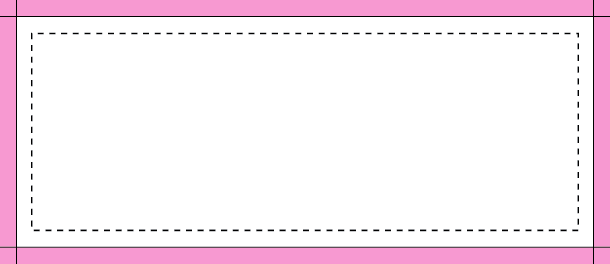
Bleed Area: 74mm x 32mm
Make sure that your background extends to fill the bleed to avoid your Minicards having white edges when trimmed.
Trim: 70mm x 28mm
This is where we aim to cut your cards.
Safe Area: 66mm x 24mm
Make sure any important aspects of your design such as text and logos are inside of the safe area, otherwise they may be cut off.

New to MOO?
See our full range of Business Cards in all the possible variations
of shape, paper stock & finishes for free
Only the best paper stocks for your Minicards
MOO mini Business Cards start at premium and go all the way to extra fancy.

100 cards from £15.00
- 350gsm weight
- Our “feel good” premium paper
- Available in matte (1) or gloss (2) finish
- Great quality and great value

Teeny tiny Business Card templates
Minicards with maxi effect. Use our mini Business Card design templates out of the box – or customise them to suit your style.
Mini Business Card inspiration
Minicards let you go big with small Business Cards. To give you some inspiration (and help you grow your business), check out these tips.
Even more good stuff
FAQs – MiniCards
What sizes do you offer besides small Business Cards?
If you want something a bit bigger than Minicards, we offer:
- MOO Size Business Cards (84 x 55mm)
- Square Business Cards (65 x 65mm)
What's the recommended MOO Minicard size in pixels?
If you're uploading photography or non-vector artwork (eg high-quality JPEGs) for your Minicard designs, make sure it's no less than 180 x 121 pixels at 96dpi (or ideally 873 x 378 pixels at 300dpi).
Download our Business Card templates >
What paper stocks are available for MOO's mini Business Cards?
Is Printfinity available for MOO Minicards?
Yes! With Printfinity, you can have up to 100 different back designs on your small Business Cards.
Can I get rounded corners on my mini Business Cards?
Good news. Rounded corners are available even on small Business Cards (for an even smaller extra charge).
What can I use my MiniCards for?
They make cute mini Business Cards, but also great swing tags, and tiny bookmarks.
What's the size of a MiniCard?
MiniCards are 70 x 28mm.