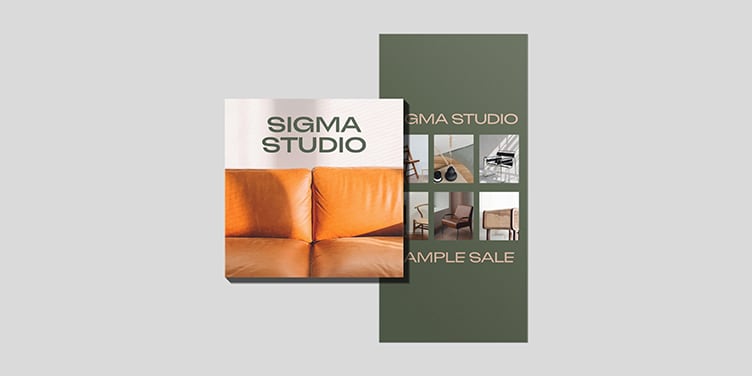Cartes de Visite à QR Code
Générez un QR code pour un site internet, un numéro de téléphone ou une vCard pour créer vos Cartes de Visite à scanner.
Qu'est-ce qu'une Carte de Visite à QR Code ?
Un QR code (QR signifie "quick response", réponse rapide en anglais) est un code barre généré par un ordinateur qui comprend des informations en format texte. Il est utilisé pour l'échange de données en format vCard (carte de visite virtuelle), URL de site Web, adresses e-mail, numéros de téléphone ou même modèles de SMS. Scannez le code via l'appareil photo d'un téléphone pour révéler ses secrets.
Avec les cartes à QR code, diffusez les informations de votre entreprise est un jeu d'enfant. Elles sont le lien parfait entre l'imprimé et le digital. Et MOO vous facilite la tâche pour générer un QR code pour vos Cartes de Visite. Notre générateur de QR codes vous permet d'insérer directement le QR code à votre design.

Comment créer un QR code pour vos Cartes de Visite ?

Un QR code. Des tonnes d'options.
Avec 50 Cartes de Visite par pack, vous pouvez imprimer un design différent par carte. Nous avons appelé ça Printfinity. Vous pouvez ajouter un QR code au recto et jusqu'à 50 designs différents au verso. Gratuitement.
Formats de Cartes de Visite à QR code
Du format Classique au format Carré, optez pour la Carte de Visite à QR code parfaite pour votre entreprise.

Standard
3.5" x 2.0"
50 cartes à partir de $22.00

MOO
3.3" x 2.16"
50 cartes à partir de $22.00

Carrés
2.56" x 2.56"
50 cartes à partir de $25.00

Vos Cartes de Visite à QR code font le travail pour vous
Ajouter un QR code à votre Carte de Visite en révèle plus sur votre business que ce que vous pouviez imaginer. Avec une seule carte, partagez bon nombre d'informations avec les personnes autour de vous. Et nul besoin de sacrifier la qualité ou le design. Choisissez parmi une série de modèles de Cartes de Visite et personnalisez-les.
-
Pricing
Pricing
Pricing
Select your paper, get your price.
Quantity Price per Business Card Pack Price 50 $0.44 $22.00 100 $0.43 $43.00 $44.00200 $0.37 $74.00 $88.00400 $0.32 $129.00 $176.00For more quantities and pricing visit our Shipping and Cost Calculator The MOO Promise
We take great pride in our work. So even for the tiniest of typos, we’ll move heaven and earth to make sure you get exactly what you want – or your money back!
Get in touch. Our customer service team are always there to help.
-
Standard Size
Standard Size
Design Guidelines
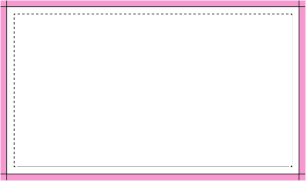
Bleed Area: 3.66" x 2.16"
Make sure that your background extends to fill the bleed to avoid your Business Cards having white edges when trimmed.
Trim: 3.50" x 2.0"
This is where we aim to cut your cards.
Safe Area: 3.34" x 1.84"
Make sure any important aspects of your design such as text and logos are inside of the safe area, otherwise they may be cut off.
-
MOO Size
MOO Size
Design Guidelines
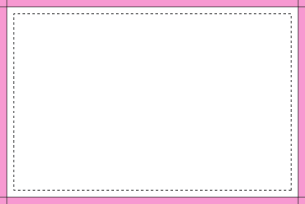
Bleed Area: 3.46” x 2.32”
Make sure that your background extends to fill the bleed to avoid your Business Cards having white edges when trimmed.
Trim: 3.3” x 2.16”
This is where we aim to cut your cards.
Safe Area: 3.14” x 2”
Make sure any important aspects of your design such as text and logos are inside of the safe area, otherwise they may be cut off.
-
Square
Square
Design Guidelines
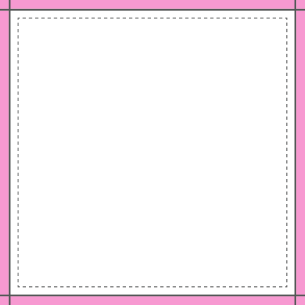
Bleed Area: 2.71" x 2.71"
Make sure that your background extends to fill the bleed to avoid your Business Cards having white edges when trimmed.
Trim: 2.56" x 2.56"
This is where we aim to cut your cards.
Safe Area: 2.4" x 2.4"
Make sure any important aspects of your design such as text and logos are inside of the safe area, otherwise they may be cut off.
Encore plus de produits géniaux
FAQ – Cartes de Visite à QR Code
Are QR cards available with all MOO paper stocks?
Yup. You can choose any of these paper stocks for your QR code cards:
- Original – our “feel good” premium paper
- Cotton – 100% recycled, made from recycled T-shirts
- Super – silky smooth, strong and durable
- Luxe – extra-thick, with a choice of eight color seams
Can I generate several QR codes for my Business Cards?
If you're using our online QR code maker, you can only add one QR code to the front of your cards.
How soon can I get my QR cards delivered?
It will depend on the paper and options you choose, but can be as fast as 2 days.
Can I add a QR code to one of your design templates?
Oh yes. If the template lets you add an image or logo to the front, you'll get the option to generate a QR code for your Business Cards.
Can I create QR code Postcards and Flyers?
Postcards, Flyers, Stickers... you name it! Add QR codes to all your custom print with MOO.