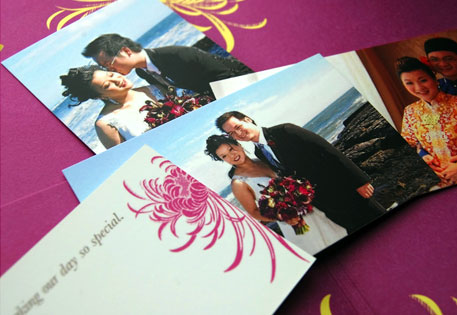A small thank you
« See all ideasAfter all that wedding planning it can often feel like the big day whooshes past in seconds. Make the most of the memories by sharing your photographs with friends...
Whether you're a wedding photographer or the happy couple, there's no doubt that you'd like your shots to be seen. The big day is full of opportunities to take the perfect picture - as a couple, as a family, with friends.
When you're sending out a thank you, Printfinity gives you a simple option to make it personal. Send the shots of you and your sister to your sister. The shot of you and your best friends to your best friends. Printfinity lets you print different image on every card in the pack. It's easy, and memorable.
While you can of course make Greeting Cards to say thank you, we love this idea from Tania A Chau, shown above. She printed a mix of her official shots on to Business Cards instead! The reverse is a full custom upload, thanking the guests for making the day so special, and matching the theme of the wedding.
We love this idea for all kinds of reasons. First up, they're wallet sized cards - perfect for a proud mum to slip in her purse and share with her friends. They're also great for the photo album. It's easy to send out a range of different images to friends and family, just pop them in the card with a hand-written thank you note.
If you're a wedding photographer, why not offer this as a little extra for your clients? Order a range of the best shots of the day, add your client's name and the wedding date on the reverse, and package them in a White Label Business Card box. Tie it simply with ribbon, attach one of your own branded MiniCards, and you've created a wonderful mini-photo album (which doubles up as a rather nice marketing tool).
Photos are made to be shared! Thank you (and congratulations!) to Tania for sharing hers.
- Written on:
- 18 Jun 2013
- Categories:
- Business Cards, Photographer, Photography, Wedding
Create your own Business Cards...
- Upload your images These can be photos or full artwork. Alternatively import images from Flickr, Facebook or Etsy.
- Or browse MOO templates Use one of our layouts to create professional and creative cards
- Make your cards! In no time at all have amazing MOO cards to share!
- Start making now